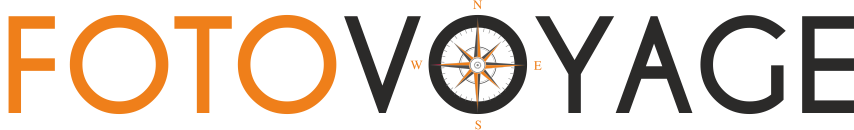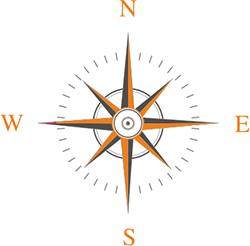White Balance is something often ignored by many photographers. However option for changing white balance is available in almost all the cameras, including mobile cameras. This is a very simple and one of the most important things to learn.
The colors of any object are affected by the lighting condition. If we see it in a over cast situation, indoor light, bright sunlight, florescent or tungsten light conditions it appears differently. However our eyes and brain compensate the change in light condition and we see them properly. But a camera does not have a brain like us. We need to tell the camera the lighting condition so that it compensates the changing lights affect on the image.
Camera has one intelligent mode which is called “Auto White Balance (AWB)” which works perfectly fine in most of the situation. However in some situation, the camera easily gets fooled and we get different color result then what actually it is. Therefore it is essential to understand how to use white balance effectively in order to get actual colors from your digital camera.
Color temperature is measured in Kelvin (K). It’s a physical property of light. Color temperature in the sunlight (around noon) is measured around 5500 kelvin. Similarly different light source has different color temperature.
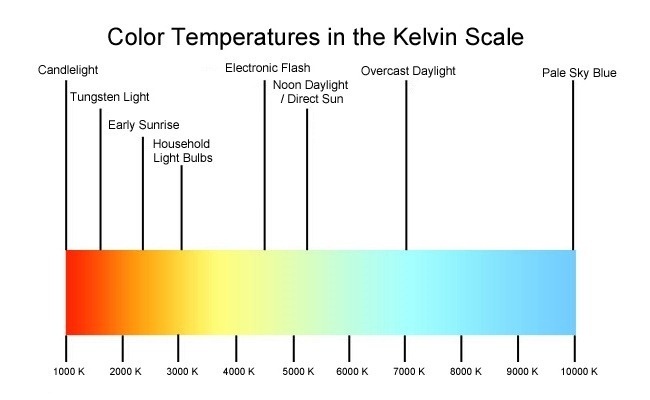
You must have noticed some pictures give a blue cast when you shoot in over cast situation or in a area around lots of snow. This happens because each source of light has a different color temperature. Digital camera reads colors in red, green and blue light of the spectrum. A picture taken under the household tungsten bulb will have a orange shade to it. A picture taken under the florescent light will give you a blue cast. A correct color temperature adjustment inside the camera can adjust this shift of color.
Color Temperature Modes
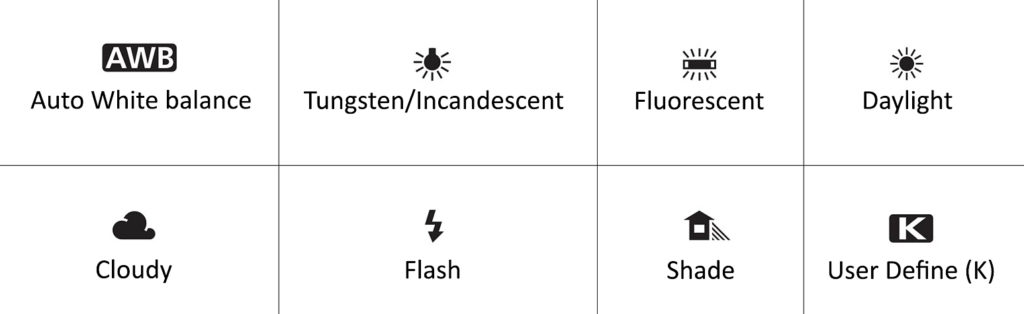
Auto (AWB) helps in adjusting color temperature automatically according to the source of light. In most of the situation it works fine, however it is better to understand and experiment in mixed lighting conditions.
Tungsten/Incandescent white balance is used for a lighting condition under the bulb which has a tungsten color cast. This is used mostly indoors. This setting cools down the color temperature of the image hence it is balanced.
Fluorescent white balance is almost opposite to Tungsten white balance. This mode warms the picture which is taken under fluorescent light hence the color is balanced.
Daylight white balance is normally for day light setting when you are shooting outdoors during the noon.
Cloudy white balance is for shooting in the overcast situation. This warms up the image to counter the coolness in the image due to the overcast situation.
Flash mode is required when there is inadequate lighting available. This mode helps pick the right White Balance under low light conditions.
Shade mode is used to take pictures under the shade. A shady area generally produces cooler image. This mode warms up the image.
K or Kelvin mode is basically a manual mode. This mode is available only in advanced DSLRs. This helps in choosing the color temperature manually from 2500k to 10000k. This gives a liberty to fine tune your color adjustment.

Although auto white balance works perfectly in the most of the lighting conditions, you should be open to experiment in different color temperature for more accurate or creative results.